LeanPub Monthly Sales
At the beginning of each month I look at my sales and royalties for my various books. My latest two, Mojo Web Clients and Learning Perl Exercises, are on LeanPub. They make it easy to sell books but they don’t make it easy to find what I need.
I can get a spreadsheet of sales if I dig around the site enough. My link is https://leanpub.com/u/briandfoy/generate_all_royalties_csv; you’ll have to add your own account name. Now I can use this cheatsheet to go right to that link. Sadly, I can ask for the CSV file there but they send me the actual link in email. That’s annoying, but it’s once a month.
Once downloaded, I want to look at it in Numbers (because I’m a Mac weenie who doesn’t pay for Excel, perhaps the most important software ever written). But, I want to group it by months, and that’s been a hassle the last two times.
Here’s where I mess up: I need to format the “Date Purchased (UTC)” column as a date. It’s not very smart that organizing a column as a date does not either format it as a date for me or warn me that I haven’t formatted it. That’s the part that I never remember because without this step, categorizing still thinks it’s a date and can still organize by the days of the month no matter which period I choose.
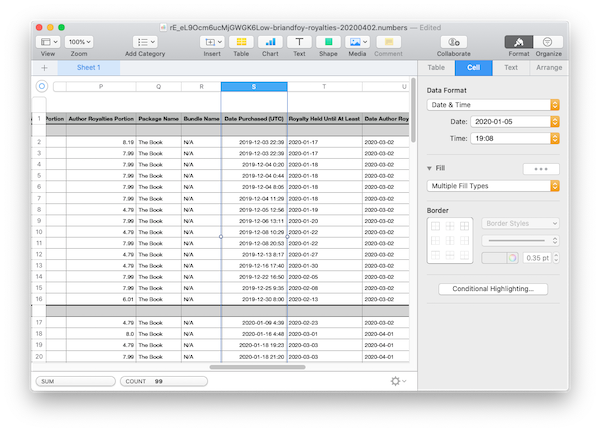
After that, it’s a simple matter of “organizing” (the round button with three horizontal lines in the upper right), choosing the date column, and selecting “Month”:
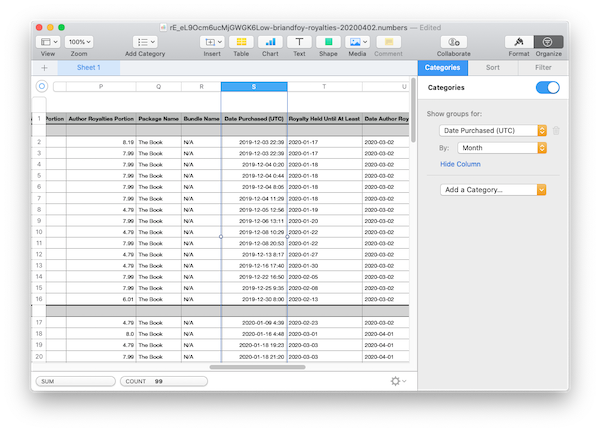
I thought I’d write this cheatsheet after googling to find the same thing I did the last two times, but I gave up and wrote a Perl program to do it for me. This is actually better because I get all the information I want without messing with a UI:
use v5.30;
use warnings;
use Text::CSV_XS;
my $file = $ARGV[0];
die "No such file <$file>\n" unless -e $file;
open my $fh, '<:utf8', $file or die "Could not open file <$file>\n\t$!\n";
my $csv = Text::CSV_XS->new;
$csv->header( $fh );
my %Grand;
my %Totals;
while( my $row = $csv->getline_hr( $fh ) ) {
my( $year, $month ) =
$row->{'date purchased (utc)'} =~ m/\A(\d{4})-(\d{2})/;
my $title = $row->{'book title'};
$Grand{$title}{$year}{$month}{_count}++;
$Grand{$title}{$year}{$month}{_sales} += $row->{'total paid for book'};
$Grand{$title}{$year}{$month}{_royalties} += $row->{'total book royalty'};
$Totals{$title}{_count}++;
$Totals{$title}{_sales} += $row->{'total paid for book'};
$Totals{$title}{_royalties} += $row->{'total book royalty'};
}
foreach my $title ( sort keys %Grand ) {
state @keys = qw(_count _sales _royalties);
printf "%s\n%s\n Copies: %d Sales: %.2f Royalties: %.2f\n%s\n",
'=' x 50,
$title,
$Totals{$title}->@{@keys},
'-' x 50;
foreach my $year ( sort { $a <=> $b } keys $Grand{$title}->%* ) {
foreach my $month ( sort { $a <=> $b } keys $Grand{$title}{$year}->%* ) {
my $g = $Grand{$title}{$year}{$month};
printf " %4d/%02d %3d %6.2f %6.2f\n",
$year, $month, $g->@{@keys};
}
}
print "\n";
}