My bash prompt is now two lines
Every ten years or so I change up my shell prompt. This year I added a newline so that the ever increasing information I display doesn’t crowd out the actual command I’m using (especially since I added git_prompt.sh):
# PS1="\h_\u[\!]\$ "
# http://code-worrier.com/blog/git-branch-in-bash-prompt/
Blue='\[\e[01;34m\]'
White='\[\e[01;37m\]'
Red='\[\e[01;31m\]'
Green='\[\e[01;32m\]'
Reset='\[\e[00m\]'
FancyX='\342\234\227'
Checkmark='\342\234\223'
export GIT_PS1_SHOWDIRTYSTATE=1
export GIT_PS1_SHOWUNTRACKEDFILES=1
# only do this for interactive sessions
case "$-" in *i*)
source ~/.git_prompt.sh
PS1="$Red\u$Blue@$Red\h$Green \W$Reset \$(__git_ps1 ' (%s)')$Blue[\!]\n\$ $Reset"
esacAnd here’s what it looks like in iTerm2:
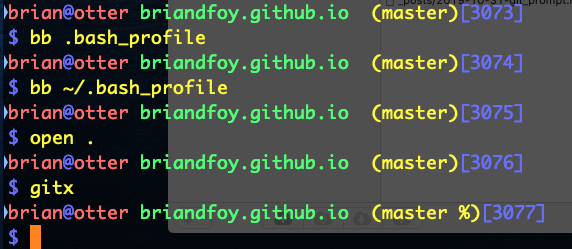
This has another benefit I hadn’t anticipated. I often cut-and-paste text for my terminal. Until now, I had to then cut out the prompts because it’s irrelevant to the reader and takes up space. Now, all that irrelevant stuff is on a line by itself.