BBEdit Text Filters
BBEdit allows you to make your own text processing programs. It gives your program the contents of a selection then replaces that selection with the output of your program. I also wrote about these in BBEdit Text Filters in Perl 6.
These show up in the Text > Apply Text Filters menu item, but I tend to use them from the Text Filters palette (Windows > Palettes > Text Filters).
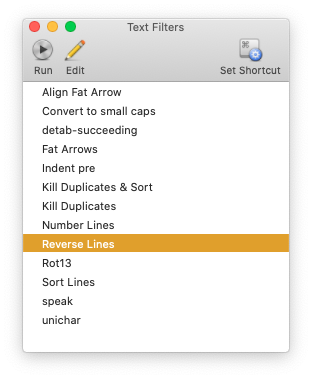
These programs go in Application Support/BBEdit/Text Filters folder; I keep mine in Dropbox so it’s common across all my Macs. These can be AppleScript or Text Automator actions, but they can also be Unix scripts. I tend to use Perl, but I have some in Python and Ruby too.
Here’s a Perl program that finds the => in the selection and aligns them:
#!/Users/brian/bin/perls/perl-latest
use warnings;
use strict;
use v5.26;
my( $longest, @lines ) = 0;
while ( <> ) {
push @lines, [ split /\s+=>\s+/, $_, 2 ];
if( $lines[-1]->@* == 2 ) {
my( $key, $length ) = map { $_, length } $lines[-1][0];
$longest = $length if $length > $longest;
}
}
foreach my $line ( @lines ) {
if( @$line > 1 ) {
printf "%*s => %s", -$longest, @$line;
}
else {
print @$line
}
}
It takes this hash, where the arrows are not aligned:
my %hash = (
common => 'sea otter',
genus => 'Enhydra',
species => 'lutris',
);
And turns it into this hash, where the arrows are aligned:
my %hash = (
common => 'sea otter',
genus => 'Enhydra',
species => 'lutris',
);
I actually used the text filter to turn the unaligned hash into the aligned one.
My filter can be as complicated as I like it to be. Here’s one that reads the entire selection and attempts to pretty print JSON:
#!/Users/brian/bin/perls/perl-latest
use warnings;
use strict;
use v5.26;
use JSON;
# this is already UTF-8
my $selection = do { local $/; <> };
# now I need octets
open my $string_fh, '>:encoding(UTF-8)', \my $octets;
print {$string_fh} $selection;
close $string_fh;
my $json = JSON->new;
my $perl = $json->decode( $octets );
print $json->pretty->encode($perl);